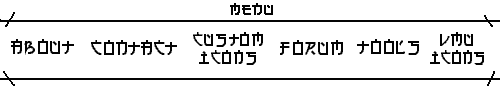| |
Make your own icons tutorial
 1.
First you will need to use Microsoft Paint to make your icon! Open
Paint and resize the image area to 32x32 and make your icon. Then
save it.
1.
First you will need to use Microsoft Paint to make your icon! Open
Paint and resize the image area to 32x32 and make your icon. Then
save it.
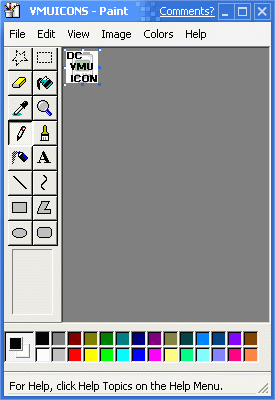
2.
Now you will need to get LView Pro
(http://www.lview.com/lvsetup.exe).
After you download and install it, open it. When you have LView open click on File
and then Open... now open the bmp file you saved with Paint. When you have
it open, click on Color > Palette Operations > Global Palette.
Click on "Create a palette with exactly (16) colors" Make sure the box has
16 in it and uncheck "Include the default Windows' colors (min. 16 colors)", then click ok and save it.
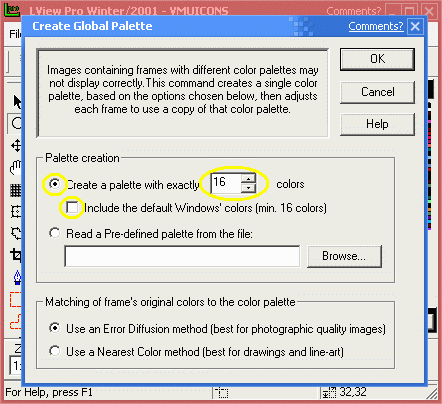
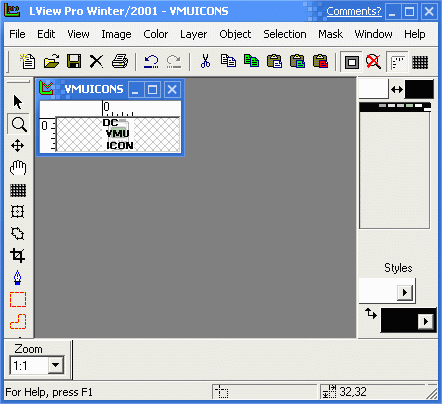
3.
Now open the bmp file in Paint again. When you have it open, click File > Save As...
Now you will need to change the "Save as type" to "256 Color Bitmap (*.bmp,*.dib)" Then click Save.
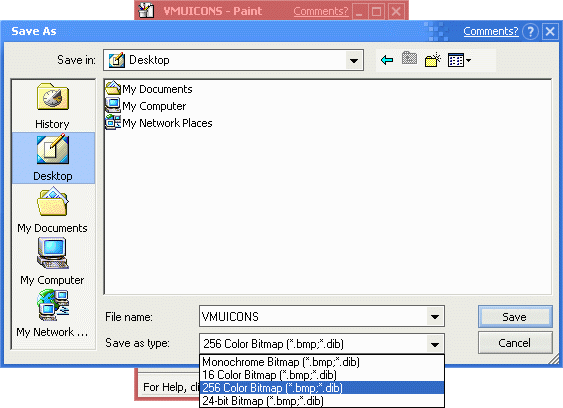
Next >

� 2000, DREAMCAST VMU ICONS. All Rights Reserved.
legal disclaimer
|
|
|