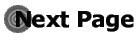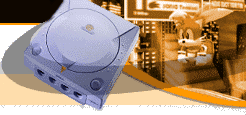Dream bleem! gleams!!! - Review By Accelerator

As an avid racing game enthusiast, it was a no brainer for me to buy Gran Turismo and its sequel when they were released during the past couple years, just as it was a no-brainer for me to buy Metropolis Street Racer and Test Drive Le Mans when they were released for the Dreamcast more recently (among many others). The first Gran Turismo was an introduction to amazingly realistic looking racing games for most of the public. I remember how much GT floored me with the look of its awesome cars. They were all shiny and moved around the track on their suspensions just like what you would expect of real cars. The feel of driving in GT was arguably second to none -- especially with the vibration of the recently released Dual Shock controller (which actually could be setup so you'd have not just analog steering (left stick), but analog gas and braking as well (right stick)). The key feature that made GT a simulation that was second-to-none was the carshop feature. Buying new parts and tuning the vehicles allowed you to upgrade in ways that made the cars handle better, go faster, and get around those corners more efficiently. Beating the AI vehicles in GT had a lot to do with what kind of upgrading and tuning you were doing to your car. Though some didn't like the AI aspects of GT, most people found it was rewarding to watch your car improve along with your driving skills. The competition remained challenging for the most part, but it wasn't impossible to get out in front of the pack and stay there with enough driving experience (the license tests made sure you had plenty of that!) and horsepower (some of those monsters could get above 800 hp! You could actually outmuscle the competition if you chose to play the game that way).
GT2 was released about a year later with much fanfare, and many GT fans scooped it up only to find that it had some bugs (like the one where it inexplicably erased what you'd saved). After Sony set up a replacement program for the defective GT2 discs, people began to experience just how amazing the world of bug-free GT gaming really is. Over 400 cars were available (each vehicle having its own unique handling), the upgrading features were improved upon, and the game offered many more tracks than did the first GT. It was so much the pinnacle of racing games, that even Sega had to get on the bandwagon with its own Sega GT for the Dreamcast. Sega GT offered crystal clear graphics and many cars (120) with the ability to build them more extensively than you could in Sony's GT. The handling of the vehicles happened to be a little testy, but those who delved into Sega GT found the experience to rival the GT experience of the PlayStation owners.
Sony's Gran Turismo games have been heralded to be among the top driving games ever seen on a game console ever, but there's one area where GT and GT2 just aren't all that hot anymore -- the graphics. The PlayStation can only make the track scenery look so good, and compared to what's being seen in Dreamcast racing games these days, it pales in comparison. The guys at bleem! have set out to make GT2 a game worthy of being played on the Dreamcast. Let's find out whether or not they have succeeded...
The Good

The Audi TT is a beautiful automobile. And With Bleem for the Dreamcast, even the PSOne car model looks pretty darn good. |
Upon putting the bleem! disc in the Dreamcast a title screen comes up while the disc is being read. Since bleem! comes with no written instructions, the programmers saw fit to provide four separate information pages (correlating to the A, B, X, and Y buttons on the controller) which can be accessed from the title screen if you wish. The most important of those pages is the advice screen on how -- once you're in the game itself -- to set up the controller for playing Gran Turismo 2. The setup they recommend for the DC controller is certainly the best way to do it.
Once you have looked at the preliminary screen(s), you can take out the bleem! disc and put in your own Gran Turismo 2 Arcade or Simulation Mode disc (you might want to start with the Arcade disc since it has the intro movie on it), then press the start button on your controller. Yes, you need to own your very own GT2 disc -- it doesn't come free with the $5.95 bleem! disc! From this point out you will see what's on the GT2 disc -- intro movie and all. Right from the start, Gran Turismo revs you up for a very good racing experience. The intro is fun to watch and there's no video-stutter to be found -- so far, so good. As you scoot through the menus, the screen changes occur at a rapid pace, just as they would when playing the disc on a PlayStation. A good place to go first is the options menu where you can set up your controller buttons. It's actually a piece of cake to accomplish this task, so don't sweat it.

Nice reflections!!! |
After seeing a couple more screens you will get to pick a vehicle (class A offers the really fast ones) and then select an automatic or manual transmission. Pick your track, and it's off to the races.
Before I go into discussing the Dreamcast bleem! graphics enhancements, I must tell you that after I first played Gran Turismo 2 on my Dreamcast, I took out the disc and put it in my PlayStation for the sake of comparison. What I saw on my Playstation really shocked me. I was looking at a pixellated, grainy-looking, washed-out videogame that I -- just a year before -- used to think of as a graphics showcase. It truly looks pathetic compared to all those fancy Dreamcast racing games I have been enjoying lately -- namely Test Drive Le Mans, F355, Sega GT, and MSR. The lettering on the cars was hard to make out, some of the signs from a distance appear to have blobs instead of words, and the roads and much of the scenery look like a pixelated mess. Other graphical shortcomings include pop-up (or reverse pop-up which is especially noticeable in the review mirror) and occasional seams in the tracks and on the cars that tend to detract from the overall look of the game.
Bleem! has cleaned up the graphics in such a dramatic way that it's really hard to believe that it's the same game. The roads look cleaner, the scenery looks well-defined, and the cars -- oh man -- the cars look so much better! I should also mention that the reflections on the cars are much sharper -- maybe they should have called it gleam instead of bleem! Get the VGA adaptor cord for your Dreamcast and you're in for a real treat. If you're wondering about the frame-rate, it's still cranking through at 30 frames-per-second and there's not even a hint of slowdown. GT2 has not been hindered in any way -- no doubt about it.
VMU game saves are easy to pull off by going to the Options menu. The GT2 menu shows that you can access either a left controller memory card (DC controller port 1) or right controller memory card (DC controller port 2). This feature may come in handy if you're using a PlayStation controller adapter (with no memory card plug) in port 1.
Next: More Good, The Bad and The Final Word