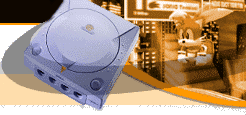|
 |
| |
Bleem! for Dreamcast - Gran Turismo 2 Version
Dream bleem! gleams!!! - Review By Accelerator
Page 2/2

Even the rally cars, with all their decals and logos, look very, very good on the Dreamcast. |
How about the controls? I'm glad you asked because the analog stick response is just fine on the Dreamcast controller. You can expect to be steering your way to racing game bliss within a matter of seconds if you've already become used to playing the Playstation version. For those of you who haven't yet had the pleasure of driving a car in any of the GT Playstation games, you should expect a learning curve. Don't expect to tame any of those rear-wheel drive beasts without plenty of practice. It's going to take alot of perserverance to overcome your own lead-foot!
Now for those of you who just have to have a Dual Shock controller in hand when playing GT2, be aware that there is a way to get a PlayStation controller to work exactly like you would want it to (left stick for analog steering, right stick for analog gas and brake, R2 and L2 for up and down shifting). Here's the secret -- buy a completely programmable PlayStation controller (Pelican's Retro Shock 2 may be your controller of choice) along with a Total Control adapter (or Pelican's Retrocast adapter which happens to be a Total Control packaged with a Retro Shock 2). Once you put the adapter in steering wheel mode (allowing the right stick to be an accelerator/brake), program the controller so the gear shifting buttons are remapped to be the R2 and L2 buttons. Presto! You are now playing GT2 on your Dreamcast the way it's meant to be played!
And one more quick side note: Be sure to go into GT's controller analog setup menu and enlarge the center dead-spot to about the 18 to 25 level if you want the best steering control (otherwise it's a bit too tight). You probably will want to set the outer limits of your steering to maximum.
The Bad

I prefer driving from the driver's perspective... How about you? |
If you're playing GT2 with a standard DC controller, don't expect your R and L triggers (gas and brake) to have analog response. Sure you can get digital response out of these triggers (which isn't all bad), but that falls quite short of what people are expecting out of a 21st century racing video game. The guys at bleem! apparently decided that it wasn't worth their effort to get the DC controller triggers to work to their full potential. Now before you walk away disgusted from bleem's product, please don't forget that bleem! GT2 supports steering wheels -- with all analog aspects intact. Those of you who really care at all whether or not you can play GT2 with full analog settings probably already own a steering wheel for the Dreamcast anyway, so don't hesitate to choose it over the control pad.
Pelican's Retrocast PlayStation controller adapter has some great advantages for GT2 bleem! players, but unfortunately it has one flaw. For some reason the vibration feedback works when it's set to standard controller mode, but when it's in steering wheel mode the vibration feedback is absent. It's possible that the Total Control Plus adapter may remedy this, but I can't say for sure. This is a small gripe, but nevertheless it's worth knowing. By the way, this controller adapter does have vibration feedback (in steering wheel mode and standard control mode) when utilized to play any other Dreamcast game. Go figure.
You're going to need an empty 200 block VMU in order to save your game progress. That's quite a bit of memory card space, isn't it! This basically increases the overall cost of the game if you need to purchase another VMU. Hopefully, you'll have a spare VMU or Nyko 2X (uncompressed saves) card to save on. The Nyko 2X card happens to be the only multipage memory card that I've tried the game with, and it has had no problems. There are reports, though, that the Sega 4X card cannot be utilized with bleem! GT2. It's too bad that the guys at bleem! couldn't utilize the VMU memory space more efficiently. The fact that there's only one game on this first bleem! disc is a bit disappointing (especially considering the initial announced plans), but the price tag tends to make up for that.
GT2 looks incredibly better on the Dreamcast than it does on the PlayStation, but be aware that it does not have that polished 'made-for-Dreamcast' look that Dreamcast gamers have come to expect of their racing games. There's still pop-up in the bleem! version of GT2 (check out the rear-view mirror for reverse pop-up), and seams are still noticeably present in the road and on the cars from time to time. During some replays you will see cars coming down an invisible hill. Another graphical shortcoming is that the curves in the road seem to be comprised of straight sections that are angled (section by section) to be made into a curve. I can't think of any made-for-Dreamcast racing games that have roads which look quite like this. You will also notice that the sky still looks a bit pixelly -- but to a lesser extent than what you'd see when playing GT2 on the PlayStation.
The Final Word
Gran Turismo 2 is an excellent and involved driving/car upgrading simulation which is well worth playing-- There's no other game that offers over 400 real-world cars which all handle a bit differently. The guys at bleem! have done what they said they'd do (though quite a bit later than we expected). They have not only shined up the graphics in an amazing way, but they have implemented steering wheel support and maintained GT2's handling in the translation (and that's saying something)! Though it's not going to be a game for everyone, it's certainly $6 well-spent if you have (or are planning on getting) GT2 and don't mind using up 200 blocks of memory for your saved game.
Developer: bleem!
Publisher: bleem!
Genre: Emulator - Racing
Highs: Excellent graphics, inexpensive, excellent hardware support, no slow-down.
Lows: supports only one game, no analog triggers support -- just digital, graphics not on par with other DC racers, requires dedicated VMU.
Other: 1 or 2 players, VMU compatible (a dedicated VMU), Jump Pack Compatible, VGA Box Compatible, Race Controller Compatible, bleempod Compatible, All region support.
|
Final Score:

(out of a possible 10)
|
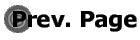
Previous Reviews
Comments on this review? Mail Feedback.
|
|
 |